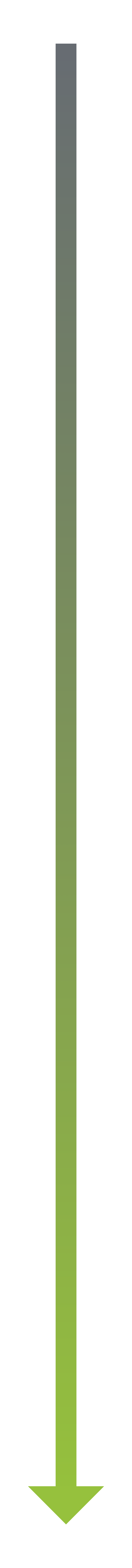AUTOMATION PLATFORM
QUICK START
Red Hat® Ansible® Automation Platform is a foundation for building and operating automation across an organization. The platform includes all the tools needed to implement enterprise-wide automation.
The Ansible Quick start is the building block of your larger automation journey. It will set up an automation plan that will reduce mistakes, speed up deployments and requests, and provide consistency in implementations.
BUILD AND OPERATE A SCALABLE IT AUTOMATION SYSTEM FASTER WITH MOSER ANSIBLE QUICK START
In 3 weeks a dedicated team of Ansible Architects, Senior Consultants and Project Manager can get an automation use case running for your business and train your IT staff along the way.
ANSIBLE PROVIDES AUTOMATION RESOURCES AND SERVICES WITH CONTROL
Give developers and business users access to automation resources where they live—across physical, virtual, cloud, and container environments. Provide enterprise and line-of-business users with the automation governance they need to meet compliance and procurement requirements.
DEDICATED TEAM
Ansible Architect
2 Senior Ansible Consultants
Senior Project Manager
Moser was the 2020 Red Hat Small to Medium System Integrator Partner of the Year
Ansible Quick Start Solution
Preparation & Connection
PRE-ENGAGEMENT (1-2 WEEKS PRIOR)
Client arranges for Ansible team to have access to accounts
Finalize statement of work and determine use cases
Verify contact info of all stakeholders
Client fills out questionnaire for pre-engagement
Ensure client access to Red Hat portal and subscription activation (Ansible Tower)
Confirm Red Hat Learning Subscription(s) recipients
Discovery & Initiation of Work
WEEK 1
Days 1 – 2
Kickoff with project manager, architect and engineers plus client stakeholders
Review of statement of work
Prioritize and scope use cases
Determine architecture for Ansible/tower
Validate Ansible Team’s access to client site, and access for Ansible product to environments
Days 3 – 5
Install Ansible Tower
Configure Source Control Management (SCM)
Begin work on first use case
Create/Integrate inventory
Validate Ansible access to test nodes
Expand Use Cases
& Mentorship/
Training
WEEK 2
Continued work on first use case.
Continued work on inventory
Integrate Ansible Tower with centralized authentication, if required
Continue mentorship of client team members in source control management (GIT) and Ansible coding industry standards.
Define and begin on second use case
Finalize & Confirm System Readiness
& Training
WEEK 3
Finalize work on first use case
Continue/Finalize second use case
Complete any open tasks
Determine additional consulting needed
Discuss with stakeholders additional needs and next steps
Confirm Long-term Automation
Journey
Wrap up
Deliver Engagement Journal to client
Discuss long-term automation journey
Go over any additional requirements and schedule
additional needed training/mentorships/consulting