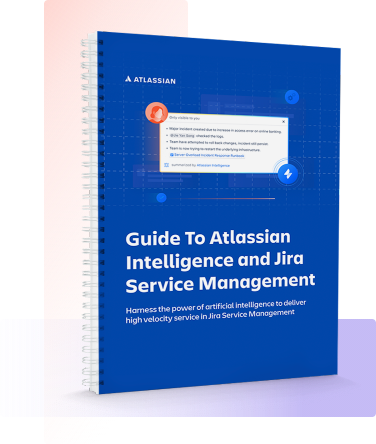Exciting News: Atlassian Achieves FedRAMP Certification!
Atlassian Professional Services
Moser’s team of Atlassian certified experts can assist with Implementations, Migrations, Optimizations and Managing your Atlassian tools.
Implementation
Our clients rely on Moser’s team of experts to help guide them with their Atlassian system. Our Atlassian Architects listen to the client’s requirements to develop a solution that meets their needs.
Optimization
The certified experts at Moser have the experience and knowledge to optimize your Atlassian environment. By listening to the clients needs, we are able to make improvements by matching those needs with Standards and Best Practices.
Migrations
Atlassian Server or Data Center: Moser’s experts help our clients to plan and seamlessly move to cloud.
Other Vendors: If your decision is to move away from another system to Atlassian, let Moser help. We’ve assisted numerous clients move from systems like Service Now, Avanti and more.
Consolidation: Whether it’s through M&A or just merging instances within a company, Moser has the experience to bring the systems together.
Managing Atlassian Tools
Let Moser help with the ongoing support of your Atlassian environment. Many times, a user is assigned the responsibility of managing/administering Atlassian tools simply because they are a “Power User”. Moser can design a solution that fits your needs, whether using Moser’s Managed Services or on an as needed basis. We have the experts that can help!
Property Management Use Case:
Jira Service Management (JSM) for Property Management Organizations
Background
Moser worked with a large, Property Development and Management company that develops, maintains, and manages multiple residential and commercial properties. Their responsibilities include maintenance requests, tenant inquiries, lease agreements, and property inspections. To streamline their operations and enhance customer satisfaction, TWG Development decided to implement Jira Service Management (JSM) as their centralized service desk solution.
Moser configured Jira Service Management with appropriate request types, workflows, and SLAs tailored to their property management needs.
Internal Staff began using JSM as a means to submit requests related to their internal business processes.
JSM was then extended to Tenants by providing access to the Jira Service Management portal to submit maintenance requests.
Centralized Service Desk for Internal Operations
Moser implemented Jira Service Management as a centralized service desk to handle various internal tasks and requests across departments within the organization.
Custom request types are configured to accommodate different internal processes, including maintenance requests, vendor contracts, lease agreements, and facility management tasks.
Maintenance Request Management:
Maintenance requests from property managers or tenants can be submitted through the JSM portal or email integration.
Upon receiving a request, JSM categorizes requests based on the nature of the issue (e.g., plumbing, electrical, HVAC), and assigns them to maintenance technicians for resolution.
Tenant Relations and Lease Management:
JSM can be used to manage tenant inquiries, lease agreements, and requests for property inspections or repairs.
Custom request types are created for handling lease renewals, move-in/move-out inspections, rent payment issues, and tenant complaints.
Vendor Management and Facility Operations:
Vendor Management and Facility Operations oversee vendor contracts, service agreements, and facility maintenance tasks using JSM.
Requests related to vendor onboarding, contract renewals, service requests (e.g., landscaping, cleaning), and facility repairs are logged and managed within the platform.
Automated Workflows and SLA Management:
Automated workflows are configured to route requests to the appropriate teams or individuals based on predefined criteria, ensuring prompt resolution and accountability.
Service level agreements (SLAs) are established to prioritize and resolve requests within specified timeframes, enhancing service delivery and tenant satisfaction.
Benefits
Improved Efficiency: Jira Service Management streamlines internal operations by centralizing task management, automating workflows, and providing visibility into request status and progress.
Enhanced Collaboration: Cross-departmental collaboration is facilitated through a unified platform, enabling seamless communication and coordination among property managers, maintenance technicians, tenant relations specialists, and other stakeholders.
Transparency and Accountability: Transparent workflows, SLA tracking, and reporting features promote accountability and ensure timely resolution of tasks, leading to improved tenant satisfaction and operational performance.
Scalability and Customization: JSM's flexibility allows organizations to adapt and customize the platform to meet evolving business needs, whether managing a small portfolio of properties or scaling operations for larger real estate portfolios.
Conclusion
By leveraging Jira Service Management for internal operations, the organization optimizes property management processes, enhances collaboration among teams, and delivers superior service to tenants and property owners. The platform's robust features, including customizable workflows, SLA management, and reporting capabilities, empowering organization to streamline operations, improve efficiency, and drive success in the competitive real estate market. Requests are successfully resolved, ensuring the satisfaction of property managers and tenants is ensured.
All communication and actions related to the requests are logged within Jira Service Management for future reference and auditing purposes.
Property management staff can analyze data and metrics within Jira Service Management to identify trends, optimize resource allocation, and enhance overall service efficiency.
Insurance Industry Use Case:
Streamlining Project Management Operations with Jira Software for PMO
Overview
Jira Cloud offers a comprehensive platform for Project Management Offices (PMOs) to streamline and optimize their project management operations. By leveraging Jira Cloud, PMOs can centralize project tracking, standardize processes, enhance collaboration, and gain valuable insights for better decision-making. Below is a detailed use case illustrating how a PMO can utilize Jira Cloud to effectively manage projects within an organization.
Use Case Scenario
A large malpractice insurance agency operates a PMO responsible for overseeing multiple projects across various departments, including software development, marketing campaigns, and infrastructure upgrades. The PMO aims to improve efficiency, visibility, and alignment across all projects while ensuring adherence to established standards and best practices.
Centralized Project Tracking: The PMO utilizes Jira Cloud as a centralized platform for tracking all projects within the organization. Project managers create dedicated project boards within Jira Cloud, representing each initiative or workstream. These boards serve as a single source of truth, containing all relevant project information, tasks, timelines, and progress updates.
Standardized Processes and Workflows: Jira Cloud enables the PMO to establish standardized processes and workflows for project management. Customizable workflows are configured within Jira, aligning with the organization's project management methodology (e.g., Agile, Kanban, Waterfall). These workflows define clear stages, approval gates, and dependencies, ensuring consistency and accountability across projects.
Collaborative Work Environment: Project teams collaborate seamlessly within Jira Cloud, fostering communication and transparency. Team members can easily assign tasks, share documents, and engage in discussions directly within the platform. Features such as mentions, comments, and notifications facilitate real-time communication, enabling stakeholders to stay informed and engaged throughout the project lifecycle.
Performance Monitoring and Reporting: Jira Cloud provides robust reporting and analytics tools for performance monitoring and reporting. The PMO leverages built-in dashboards, custom reports, and advanced analytics to track key performance indicators (KPIs), measure project progress, and identify potential bottlenecks or risks. Insights derived from Jira Cloud enable the PMO to make data-driven decisions and course corrections as needed.
Continuous Improvement and Iteration: As projects progress, the PMO conducts regular reviews and retrospectives to gather feedback and identify areas for improvement. Leveraging Jira Cloud, the PMO captures lessons learned, implements process enhancements, and iterates on best practices across projects. This iterative approach fosters a culture of continuous improvement within the organization, driving efficiency and innovation.
Benefits
Improved visibility and transparency across all projects.
Enhanced collaboration and communication among project teams.
Standardized processes and workflows for consistency and efficiency.
Optimal resource allocation and capacity planning.
Data-driven decision-making based on real-time insights and analytics.
Continuous improvement through feedback loops and iteration.
Conclusion
By leveraging Jira Cloud, the PMO at the agency successfully streamlines project management operations, drives efficiency, and fosters collaboration across the organization. With centralized project tracking, standardized processes, collaborative work environments, and data-driven insights, the PMO can effectively oversee projects, mitigate risks, and deliver value to stakeholders.
SUCCESS STORY
How Moser Consulting Helped Allied Solutions Successfully Transition from ServiceNow to JIRA
When Allied Solutions decided to move from ServiceNow to JIRA, they were under a very tight deadline and needed to maintain functionality for their teams. ServiceNow and JIRA are both IT workflow management software products, however JIRA’s platform offered solutions more in line with Allied Solutions’ requirements. They knew they needed assistance making such a large transition, so they called on Moser Consulting to help them develop a plan to achieve their goals and objectives. We sat down with Patty Buckwalter, Director of Services and Support at Allied Solutions, to talk about what sparked their desire to make a change—and how Moser Consulting played an important role in making the transition a success.
Moser Consulting: What inspired allied solutions to make this change?
Patty Buckwalter: Our contract with ServiceNow was expiring, and we had been considering a transition for a while. Due to our unique setup in utilizing the platform, ServiceNow was becoming far too costly. We needed a solution that would help us build and develop our infrastructure in a more cost-effective manner.
Were there specific needs or function that you required from the replacement?
First and foremost, we needed to maintain a history of active tickets to ensure no gaps in functionality. For all other needs and functions, we split them out by team. For example, my support team handles the hit the ground running kind of support, whereas other teams including our Sysadmin, Human Resources, and Facilities teams, had a need for more intricate solutions. We saw how JIRA could give us that in a platform, with the potential to build in so much more.
What was Moser Consulting’s role in this project?
Moser acted as a go-between, working with JIRA as well as our team at Allied Solutions to lead and manage the transition. They took what we had previously built in ServiceNow, extracted that data, and added it into JIRA. Essentially, Moser was the muscle behind our adoption of JIRA.
What was the experience like when you first started working with Moser Consulting?
The Moser Consulting team was a very easy team to work with! What we do is complex, so trying to understand anything related to Allied Solutions is a feat in and of itself. They were able to ask us the necessary questions to achieve understanding and alignment, while remaining attentive to our needs.
We couldn’t have asked for a better partner in the transition. We had a very tight time frame to move from ServiceNow to JIRA, so everything was a rush. Like most projects, there were a couple of little things that weren’t developed in their entirety by launch, but we did not encounter any showstoppers. After we transitioned, Moser was able to quickly fix anything that needed to be changed or adjusted. We know Moser’s team put in many hours, but they made it a relatively painless, easy task for us.
How’s the transition going?
So far, so good! Now that we’ve launched, there have been minor tweaks and fixes, but that’s normal for a project of this scope. I’ve spent a lot of time with the Moser Consulting staff and they’ve shown me the backend of JIRA, how to fix what we need, and how to add or remove changes. Our current goal is to be a self-supporting team as much as possible, only relying on Moser for larger tasks that require their assistance. We understand we’re not Moser’s only client, but they treat us like we are.
There are a couple of different enhancements that Moser is creating for us, like our change request process and our emergency change request process. We think it was a great decision to go with Moser Consulting and JIRA.
Is there anything else you want to say about your experience?
There are several different agencies that we could have used, but our vendor selection team did a wonderful job in choosing Moser. The team that signed with us was extremely responsive, totally receptive, and exceptionally understanding.
I’m sure Moser has a bunch of great individuals on their staff, but Moser’s trio [Angela, Jim, and Marcus] gave us everything we needed in a timely manner. I couldn’t have been happier with the process.
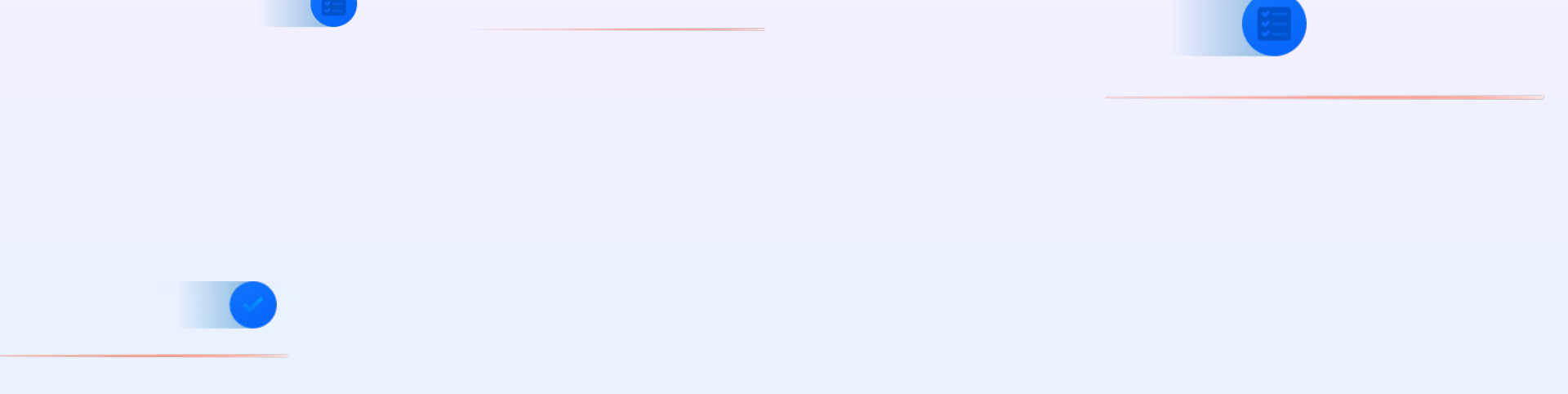
The Moser Difference
With nearly 30 years of experience, we have built a reputation of trust and dependability. No matter where you are in your technology journey, we have the people and the expertise to help. Our customized approach is based on your needs, and we don’t subscribe to an “out of sight, out of mind” policy. Once we sign on, we’re with you for the long haul to ensure sustainable, long-term success and guidance, even after our initial project is done.
Let Moser help with the ongoing support of your Atlassian environment. Many times, a user is assigned the responsibility of managing/administering Atlassian tools simply because they are a “Power User”. Moser can design a solution that fits your needs, whether using Moser’s Managed Services or on an as needed basis. We have the experts that can help! Contact marketing@moserit.com for more info or a demo.