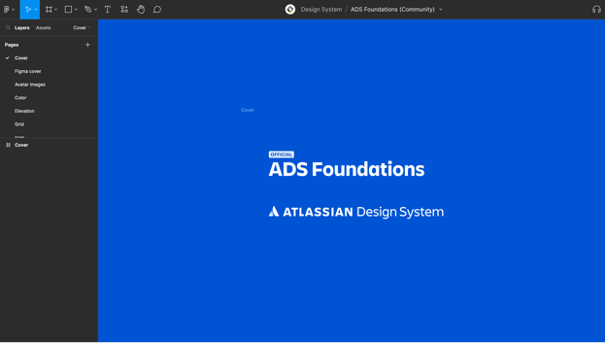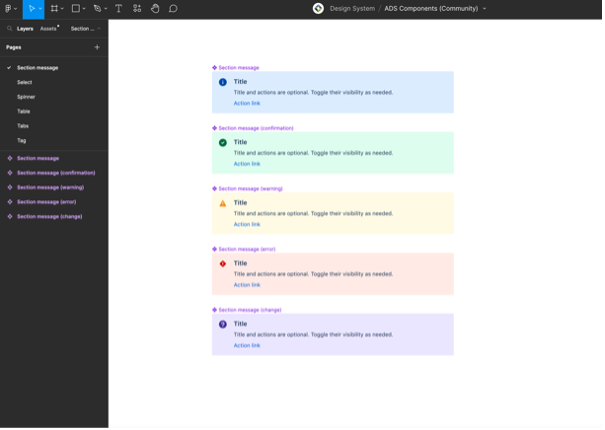Developing a Jira App: Design Consistency and Team Collaboration
In today’s growing technological world, it is important to have effective project management tools for companies to achieve their development goals. Jira is a powerful project management tool that aims to streamline workflows and improve collaboration. Taking this with the variety of different business and industries Jira clients are in, there can be a desire to customize capabilities to their needs. Our team at Moser decided to create a custom tool to develop clear work paths for project management, as well as visually see the dependencies and path to completion for Jira tickets. The tool “Clear Path for Jira” started out as an idea, and then turned into a working tool that Jira users can use today.
There were many steps, and lessons learned when it came to developing this Jira plugin. When developing any tool, there are decisions and lessons learned that come with each phase of the process. Within our whole journey of developing the plugin, our team had three main focuses. These focuses are important for any team looking to develop a new plugin within Jira. These focuses were:
1. We were mindful of each decision made for the design, development, and planning of the plugin.
When developing a new plugin, it is important to be conscious of each decision that is made. Every element of the development process serves a purpose and entails choices that are deliberate. Even seemingly minor details, like the selection of icons, warranted thoughtful consideration. The choices made throughout the process are what turn an idea into a reality. Seeking feedback from your team regarding the decisions you make can be beneficial and can help identify the best choices for your project. Not only does being conscious of all the decisions made foster consistency but elevated the overall quality of our plugin.
2. We utilized collaboration and the agile approach to development.
Our team utilized collaboration and stayed agile by creating designs, making iterations, and developing based on these changes. We were always collaborating to make our plug in consistent with Jira, as well as a tool that users would get the most out of. Throughout each phase of the process, we talked about the choices made and lessons learned, which led to the implementation of the plugin. Collaboration was key in our process and is key in the success of any new technological tool.
3. We kept the tool consistent with Jira’s design for a better user experience.
The design of the tool was an important part of the implementation. Atlassian has a free downloadable Figma component library, which helped immensely on keeping the design consistent with Jira. Atlassian also provides a Foundations and Component library within Figma, so designers can stay consistent with not only the components for a Jira plugin, but also the branding. These libraries are free to download and will show up in Assets in Figma. This is very helpful for design efficiency, because if you wanted to find a bread crumb menu, or radio button, these options are available and consistent with Jira’s branding. To the right is a visual of what it looks like to have these components readily available in Figma.
When developing a Jira plugin, our team’s number one design goal was to stay consistent with Jira’s UI and UX. For the UI, we wanted to make sure our app felt like an extension of Jira and had a similar look. For the UX, we wanted to make sure that our app behaved in a similar way that Jira behaves. Being consistent with Jira’s UI and UX helped us to make sure we reduced cognitive load for a user. Along with this, allowed for design efficiency. These tools played a big part in achieving this goal. Below are examples of what these tools looked like within Jira.
Deciding to create ClearPath to enhance Jira’s capabilities to show dependencies and help with project management, was a journey. However, by prioritizing the design consistency, actively collaborating, and maintaining an agile approach, we were able to implement this tool. With these insights and best practices in mind, you can embark on your own journey of developing a Jira plugin or tool that optimizes your project workflows and empower teams to achieve greater success.